sekedar berbagi literatur sebagai bahan bacaan, mudah2an bisa bermanfaat, diambil dari situs
[url]http://freeflight.org/education/science_olympiad/tips_by_jeff_englert/wright7.htm/url]
The Wright Stuff
Page 7
NO NONSENSE TRIMMING
1. Locate CG
2. Balance model W/O prop and motor to located CG
3. Glide model
4. Adjust stab for smooth glide
5. Check stability by launching into slight dive and slight climb
6. Readjust CG for stability if necessary
7. Mark location of new CG (if changed in step 6)
8. Install prop/motor and rebalance to established CG
9. Test fly under power
10. Adjust flight pattern with thrust line
There you have it. Ten steps to successful free flight. Perform each step and your model WILL fly. Let's look at each step in detail.
1. Locate CG
Assemble the model using two little rubber bands to hold the wing approximately as shown in the three view. The wing saddle allows you to move the wing along the fuselage to fine tune balance without adding extra weight. With out the prop some weight will be needed (not much). The model built here balances with the center of gravity about 1/4 inch ahead of the rear wing edge.
2. Balance model w/o prop and motor to locate CG
What?! Without the prop? You gotta be kidding! Nope. Leave the prop off! Have you ever seen people trying to test glide a ship the prop on? One toss goes into a stall, one toss goes into a dive, next toss looks OK. The problem is that it's difficult to get a free wheeler up to a consistent speed that would be similar to when the model is flying at a consistent glide speed. One toss may not have enough RPM and will provide additional drag and stall the model. Another toss might have too much RPMs which means the ship is being launched at too great a speed to give realistic, usable results. The model will be much easier to test glide without the prop. Oh, I hear you theorists out there, the spinning freewheeling prop contributes to drag so will effect the glide. Waa, waa, waa. DON'T WORRY ABOUT IT! Glide the ship at best L/D and when the prop is added it will bring the ship into the best sink rate portion of the polar curve! (that was for all you theorists, the rest of you who just want to get your models to fly just ignore it). So leave the prop off for now so we can establish CG/decalage. Remember? One thing at a time!
3. Glide model
Of course this is the easy part. Now you have a glider, so glide it! Launch (with this model, a launch is just a flip of the wrist!!) the model smoothly towards an imaginary spot somewhere out in front of you on the floor. If you're working on a small, light model such as this, it can be done right in your living room (if the wife will allow it...and don't hit the dog). The trick is to launch the model at it's glide speed. Do it a number of times to get the hang of it and to get some usable information on the gliding flight characteristics. If the model is turning then you have a warp! A slight amount of turn is OK but hard turns must be tracked back to a warp and eliminated.
4. Adjust stab for smooth glide
At this point the glide is adjusted using only the stab. DO NOT CHANGE THE CG BY ADDING OR REMOVING CLAY! The most efficient method for stab adjustment is to re-glue the stab with positive or negative incidence. Cement-type glues work great for this since the joint can be unglued with solvent and re-glued. Adjustable elevators can be used but produce more drag and risk being bumped out of adjustment. Take your time to obtain a smooth but not to floaty glide (best L/D not best sink rate theorists)
5. Check stability by launching into a slight dive and slight climb
This is the tricky step that requires some patience. If you are using a CG from a plan location then you might be able to skip this step but it's worth checking. This idea came from flying R/C sailplanes. A neutrally stable sailplane when put in a slight dive will remain in that dive at a constant angle. An unstable sailplane when put in a dive will remain in the dive while increasing the dive angle. A stable sailplane when put into a dive will not stay in the dive but will return to it's original attitude. This is all based on center of lift, decalage and CG location. I'm not about to attempt a lesson in aerodynamics (theorists) but I hope the idea comes across for trimming
purposes. Ideally, for maximum performance, neutral stability is desired. Of course, for a free flight model, neutral stability may not be the best way to go. Some amount of stability is desired because of the possibility of being upset during free flight (i.e. air, ceiling, wall other models etc.). The closer you can get to neutral stability, the more you'll get out of your model but you'll sacrifice this stability so, glide your model and experiment with dives. The model should gently pull out of a dive. If forced into a stall it should easily recover. If it doesn't then it's time to move the CG!
6. Readjust CG location for stability if necessary
For a model that seems to stay in a dive add nose weight and negative stab incidence (leading edge lower). For a model that acts like a falling leaf or is overly stable (pulls out hard from a dive) remove nose weight and add positive stab incidence(leading edge higher). Continue gliding and adjusting until satisfactory results are obtained. Avoid TOO MUCH stability.
7. Mark location of new CG (if changed in step 6)
Easy enough. This is your permanent CG for your model! From this point on you will not change this!
8. Install prop/motor and rebalance to established CG
9. Test fly under power
Crank'r up and let her go. Start with just a few hundred turns. Rubber size is a separate topic that will not be discussed here. Better to start with a smaller motor than a larger one. Just remember to check the CG location after changing a motor. Observe the flight. Does it turn? Does it stall or dive? Remember how it looked when you were gliding it? What's the different now? Ideally, the model should simply have an extended glide with a slight turn in the direction you desire. I f everything looks good, try more power. Otherwise...
10. Adjust flight pattern with thrust line
Adjust powered flight through the following adjustments:
stalling - add down thrust
diving - add up thrust
excessive right turn* - try small amounts of left thrust otherwise go back to step 3 and glide to adjust for left turn
excessive left turn* - try right thrust otherwise go back to step 3 and glide model for right turn
*these may also require modification of model fin area.
All models will require varying amount of thrust line adjustment. Some none at all. Some excessive. What ever you do, AVOID REMOVING OR ADDING CLAY AT THIS STAGE OF TRIMMING! Small amounts may have to be added to compensate for propeller drag but if you're using a smaller prop than suggested, then clay will not solve your problem. Look at the thrust line!
Phew! So there you have it. Please give this a try with your next model or it you have one of those pesky models that just doesn't seem to want to fly take it back to Step One. THIS DOES WORK and really is a simple method for successful trimming. I don't consider it a cure-all but you'll be pleasantly surprised at the results.
Flying Field Etiquette
Do not talk to a flier who is winding a motor!!! To see a motor blow as a result of losing count is not a pretty sight.
After launching indoors, immediately step off to the side of the floor so as not to impede planes or fliers waiting to launch.
If in doubt, or seeking guidance on building or flying, please ask for advice. Modelers enjoy our hobby and are eager to help, so don't be shy. Remember, there are no stupid questions, only stupid answers!!
10 cara trimming free flight rubber powered model airplane
- mildsuffering
- Airman First Class
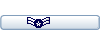
- Posts: 76
- Joined: 08 Apr 2015, 09:44
- Location: lembang, bandung
- Contact:
- mildsuffering
- Airman First Class
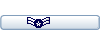
- Posts: 76
- Joined: 08 Apr 2015, 09:44
- Location: lembang, bandung
- Contact:
Re: 10 cara trimming free flight rubber powered model airpla
maaf double post 

 , tolong didelete saja
, tolong didelete saja 